
Go to the mixer window (View>Mixer) and click on the master channel. You can change the buffer size from the ASIO Control Panel, which you can open by clicking "Show ASIO Panel"

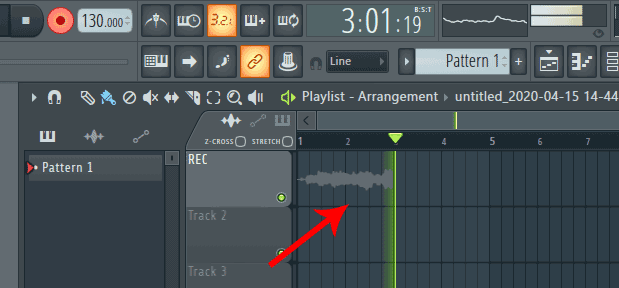
You'll also need to set playback tracking to either Hybrid or Mixer. Open FL Studio, open the options menu and go to the Audio Settings and set the device to Focusrite USB ASIO. If it isn't already, right click and select 'Set as Default Device'. In the 'Playback' and 'Recording' tabs, make sure the Focusrite/Scarlett option is selected here as the default device. Once you have installed the driver go to your computer's Control Panel > Sound option.


 0 kommentar(er)
0 kommentar(er)
